Calculating File Sizes (How much hard drive space does it take to record a song?)
- Timothy Wheeler
- Oct 13, 2020
- 2 min read
So . . . you want to record a song and you’re running out of space on the computer or external hard drive? Wondering if you have enough room? Here’s how to figure out if you do have enough space: The sample rate and bit depth of the audio you record are directly related to the size of the resulting files. In fact, you can calculate file sizes using these two parameters: — Sample Rate x Bit Depth = Bits per second
Or, stated another way: — Sample Rate x Bit Depth x 60 = Bits per minute In the binary world of computers, 8 bits make a byte; 1, 024 bytes make a kilobyte (KB); and 1,024 KB make a megabyte (MB). Therefore, this equation can be restated as follows: — (Sample Rate x Bit Depth x 60) / (8 bits per byte x 1,024 bytes per kilobyte x 1, 024 kilobytes per — megabyte) = Megabytes (MB) per Minute Reducing terms gives us the following:
— Sample Rate x Bit Depth / 139, 810 = MB per Minute A lot of folks are recording these days at 44.1/ 24. That’s a sample rate of 44,100 with a bit depth of 24 bits. Here is the calculation: — 44,100 x 24 / 139,810 = 7.57 MB per minute.
Here is a basic chart of different sample rates and bit depths:
44.1/16 bit = 5.04 MB/minute
44.1/24 bit = 7.57 MB/minute
48/ 16 bit = 5.49 MB/minute
48/ 24 bit = 8.24 MB/minute
88.2/16 bit = 10.09 MB/minute
88.2/24 bit = 15.14 MB/minute
96/ 16 bit = 10.99 MB/minute
96/ 24 bit = 16.48 MB/minute
If you figure a normal song of 3 1/2 minutes recorded at 44.1 sample rate and 24 bit, you can plan on it taking roughly 26.50 MB of disk space. I am starting to run a lot of my sessions now at 96/24 bit. So a 3 1/2 minute song is costing me 57.68 MB of hard drive space per song.
Considering that terabyte hard drives are now running close to $50 these days, all this math stuff is not nearly as important as it was just a few years ago. But I know a lot of guys who still aren’t purchasing a whole lot of TB hard drives! It’s still useful information if it’s needed in a crunch!
Hope this helps!
HEY!! Make it a great day!!
T
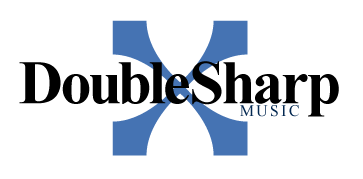
Comments